1. In the members area, click on the 'Complete Offers' link to the top left of your screen.
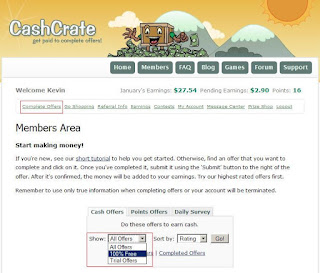
As you can see, I've pointed it out on the picture. Next, goto the drop down menu and choose what type of offers you wish to complete.
2. A list of MANY offers will be shown to you at the bottom. Click an offer, finish it, then hit submit.
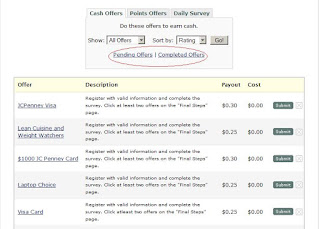
You can also view what offers you have Pending or Completed by clicking on the links circled in the picture.
Simple!, right? :)
Also Watch:




Hey man, how far are you going down the surveys, as i click 1 survey from the members screen another 8 - 20 offers apear. Do you just do the 1st page survey? or do you have to keep following the surveys to the next link ??
ReplyDeleteHave you tried ciao? review something (almost anything). as people rate your reviews u get paid more. Its been my best earner so far. www.ciao.co.uk/reg.php?FriendId=6742681
please use my link, once your there email me and i will add you to our group. email me ill tell u some other users who are on there will help you build money quickly. :-)
Wondering the same
ReplyDeleteThis is my first visit to your web journal! We are a group of volunteers and new activities in the same specialty. Website gave us helpful data to work. Online Tutorial
ReplyDelete